Difficult without a gaming PC
Details of freeze/forced termination
I recently started playing Call of Duty Warzone and had a problem.
It was good that I was able to install it on my computer and play with it for a while, but it started to freeze, and force quit.
It's been a little over a year since I bought the laptop, so it should still be usable.
Even so, when it's terrible, it freezes on this screen.
This is the screen that appears immediately after selecting play.
For some time, this situation continued.
Ultimately, in my case, I still haven't completely linked the cause and solution, but I'd like to post here what I did when I was able to play normally again.
The recommended graphic board (GPU) was not installed in the PC
According to the official website, the recommended GPUs for playing Call of Duty Warzone are as follows.
NVIDIA® GeForce® GTX 970 / NVIDIA® GeForce® GTX 1660
AMD Radeon™ R9 390 / AMD Radeon™ RX 580 - DirectX 12.0 Compliant Systems
Call of Duty®: Warzone - Call of Duty:
Warzone | Battle.net
However, my laptop runs the game on Intel(R) Iris(R) Xe Graphics. (you can see what you're using from the display adapters in device manager)
It's not that it doesn't work at all, but it's not a gaming PC, and it doesn't have a graphics board, so it doesn't work properly.
There is a video of someone overseas verifying that this product works with Intel(R) Iris(R) Xe Graphics.
The streamer of this video explains in the
comments section, "If you set the graphics environment to 720p and set
everything to 'low', you can play at 30fps."
Immediately, when I changed the settings according to the above, the image quality was bad, but the frequency of freezing and forced termination decreased.
①: "Display adapter" is not a
recommended GPU.
②: I changed the "display resolution" in "rendering resolution" to the bottom one. (On the screen, it is set to "2560 x 1080", but I chose "800 x 600" again. Later, it became possible to play at "1280 x 720")
③: (In my case, I suspect that the display monitor was an aftermarket wide type, so it was even more burdensome.)
The item "Quality" in "Graphics" is also set to "Low" or "Disabled" as much as possible.
Get as close to a playable environment as possible
If it seems to work with low quality, then
enable "frame rate counter" and "server delay" from the
"system" item in "options" and check whether the PC can
adapt to the game during play monitor.
If the numerical value is lower than the standard, it seems necessary to take some countermeasures, so please refer to this site. (You can see that "FPS: 47" and "Delay: N/A" are displayed small in the upper left of the image)
However, it is not recommended to force it to run on a PC that is not recommended.
I've played some PC games, but I've never encountered a game that requires a graphics board or gaming PC, so I'm a little surprised to find out that I have to buy a gaming one for the game.
I think it's the same as buying a PlayStation or Xbox.
Or, since the style of play that requires that agility is the realm of sports, it may be the same as buying balls, uniforms, and shoes.
Even though I've managed to play, it's not like I'm completely forced to quit.
Below is a video of me playing. I cut out the part that works relatively decently. Please close your eyes to the bad part <(_ _)>
I hope that you will use it as a material
to decide whether it is worth trying for you.



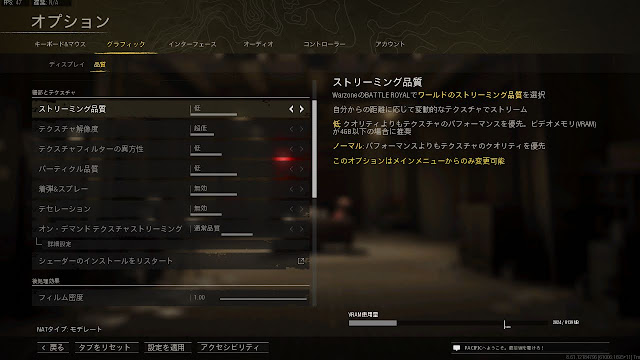
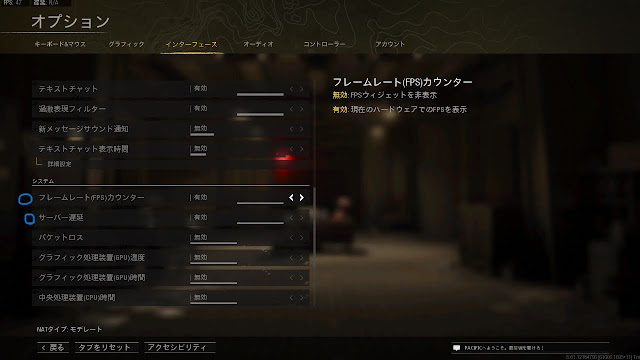

0 件のコメント:
コメントを投稿