Convenient and clean looking
Convenient favorites or bookmarks that allow you to easily go to frequently visited webpages with one click on Google, Bing, etc.
However, there are surprisingly many favorites, and if you register more and more, you won't be able to display all of them, and they will be hidden behind the arrows.
Therefore, I will tell you how to display each favorite as neatly as possible and to display it in a cool way so that many favorites are not hidden.
Use your "Edit" for that.
(You can also edit from Favorites in the top right of the page)
First, place the pointer on the favorite with the mouse and right-click.
I will try it with Disney Plus favorites as a sample.
The name of "Edit Bookmark" is "[Official] Disney+ (Disney Plus) | Free for the first month for the first time".
I appreciate the free first month, but once I see it, I understand, and it's unnecessary information for those who become members.
Moreover, it doesn't make much sense because there are so many other favorites that they are cut off and displayed.
So, let's delete this " | Free for the first month for the first time" part.
Also, I don't need the other characters so I'm going to delete it.
Now when you press save you will see the name reflected in the favorites bar.
↓
It doesn't look like it's been cut off.
By using favorite edits like this, you can remove extraneous information from the name and display it clearly.
If you want a cleaner look.
For example, this Disney Plus has a unique icon when displayed in the favorites bar.
Disney's D.
Therefore, the fact that it is used frequently helps, and even if it doesn't have an actual name, it can be recognized just by this icon.
So, let's open the edit again and erase all the names.
Please delete all names and save.
Favorites displayed in the bar are icons only.
From now on, you can jump to the corresponding web page by pressing this icon.
I removed all the names of links that had a unique icon using the method just described.
YouTube, Gmail, Google Maps, Zoom, and other games are just icons.
I know something about this, so there is no problem.
If you share a computer with your team, please be careful to share information.
Things that were relegated to the back of the arrow disappeared, and many favorites were displayed clearly.


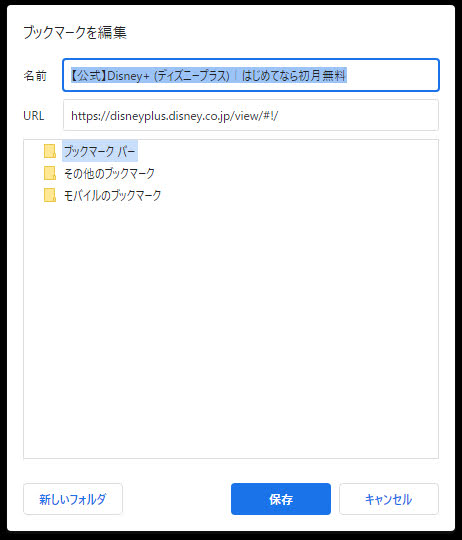
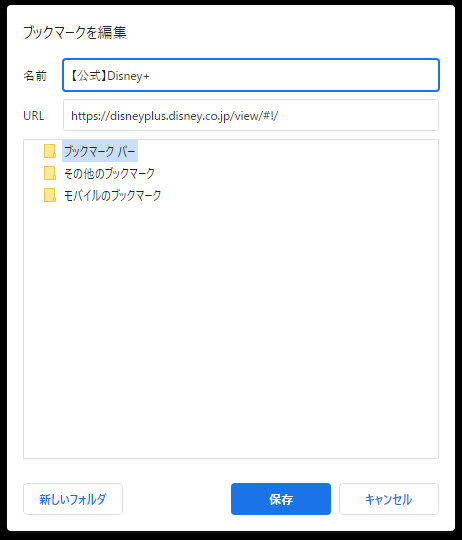






0 件のコメント:
コメントを投稿