Ingenuity to play PC games as comfortably as possible.
The fps here refers to the frame rate, not the game genre.
I will introduce settings that will allow you to play on a normal PC as well as a gaming PC.
For laptop
First of all, if you are using a laptop, [Connecting the power adapter] and [External display with power supply] will be important.
In order to increase the fps, it is necessary to turn the power to the CPU as much as possible.
Power adapter
Due to the power supply, fps may drop significantly if it is not constantly charging.
External display
In the case of a normal laptop, if you play with the built-in display, the fps may drop to the point where you can't play at all.
By attaching an external display with a power supply, you can create an environment where the power of the display is covered by the display.
However, if you are thinking of buying a display for gaming, the refresh rate value will be very important.
The price will be higher, but even if the PC specs are good, it would be a waste if the performance of the display does not keep up with it, so please consider carefully.
Stop useless apps in task manager
In Windows, you can open the taskbar by right-clicking on Start or pressing Ctrl, Shift, and Esc at the same time.
If there is an app that uses a lot of CPU or memory from the taskbar, check what the app is and stop it.
However, if you stopped system-related apps and explorer, you may not be able to use the PC itself, so be careful.
CoD graphics settings
From here it will be the settings in the CoD game I am playing.
Go to [Settings⚙] → [Graphics] → [Display].
The estimated VRAM usage on the lower right is a guideline.
Lower this means better performance.
Of course, you will sacrifice the image quality and other aspects related to visibility, so you need to find the one that is just right for your PC specs.
Display mode
The display mode [Full screen] is the best setting for improving fps.
This seems to be information that RushGaming's WinRed players obtained from overseas players.
However, Gorou, who also belongs to RushGaming, has a suspicion that freezes and crashes will increase, and has selected [Full screen borderless]. (From their YouTube-delivered conversation)
Even so, if you set it to full screen, it is certain that the fps will increase dramatically.
Refresh rate
I think the refresh rate will vary from person to person depending on the specs of your display.
Pick the largest you can choose.
Movement during play will be smoother and you will be able to respond precisely.
Display resolution
Again, the optimal settings will vary depending on your display and PC specs.
It's a good idea to adjust while looking at the expected VRAM usage.
I think 1600x900 is good for me, so I've kept it that way for a while.
After setting the display resolution, select an aspect ratio that is easy to see.
Upscaling/sharpening
Next, go to [Quality] next to Display.
For upscaling/sharpening in the global quality item, [AMD FSR2.1] seems to be a good choice.
The AMD FSR preset is either [Ultra performance] or [Performance] in my case.
The good thing about the ADM FSR system is that the visibility does not decrease so much even if performance is emphasized. (Personal impression)
Regarding this upscaling / sharpening, CoD streamer JKR said, "There are people who say various things, but [NVIDIA image scaling] is the only choice, there is no other way." I thought it would be nice for a while.
However, it may be different for each person depending on the specs and compatibility of the PC.
(It may have been mentioned assuming a gaming PC in the first place, but) In my case, the above AMD FSR2.1 (1.0 in season 1) was the most "easy to see" setting.
In terms of image quality, it's a little more anime-like and less realistic, but the impression is that it's easier to see enemies and objects with a clearer and crisper feel.
AMD FSR1.0 can still be used, but 2.1 is easier because it automatically sets detailed settings such as anti-aliasing.
If you feel 2.1 is heavy, I think you should switch to 1.0, which emphasizes performance.
Lower shader quality
Increases performance at the expense of image quality.
It also has a moderate impact on fps.
Shader quality should be low or medium.
Lower details and textures, shadows and lighting settings
We will increase the performance by setting various items to low or off.
Other settings
The following are the settings that seem to be effective in theory and information, although there is not much change in physical sensation or numerical values.
Video memory scale
I guess the video memory scale defaults to 80, but I would like to increase this to a maximum of 90.
I don't think the difference between 80 and 90 is that much, but it's better not to lower it.
Terrain memory
This is the item that Gorou mentioned during the broadcast.
Maximize terrain memory.
He doesn't seem to know the reason, but he seems to be imitating overseas players.
It seems that maximizing is a setting that emphasizes quality over performance, but it seems to be effective if there is no change in expected VRAM and it has the effect of increasing visibility.
On-demand texture streaming
It would be nice to turn this off.
I understand that it is to avoid overloading with other things while playing.
This time, we will introduce the YouTube accounts of the two people who became the source of useful information below.
Gorou is a CoD professional who specializes in assault rifles and WinRed is a submachine gun.
You can mainly study the play style from the usual distribution. (At a later date, Gorou will introduce different settings for upscaling/sharpening than what I have introduced. Also, there are settings that will give you an advantage in battle, so please refer to them.)
Actual play video on ordinary notebook PC
I will carefully select the matches I won and post them here (^^;
In actual play, it is a little smoother and the image quality is higher.
If you can keep fps between 40 and 50, you can play for the time being.
Anything below that is pretty tight.
By the way, the PC I'm using is [HP Specter x360 15-eb1007TU] and I bought it in 2021.
The graphics board is Intel(R) Iris(R) Xe Graphics, which is not recommended.
If I had met CoD a little earlier, I would have considered a gaming PC, but for the time being I plan to continue playing on this current PC.
We would like to offer one solution to CoD MW2 for PC | Freezing on the Loading screen after a match of Warzone, DMZ, multiplayer, etc.

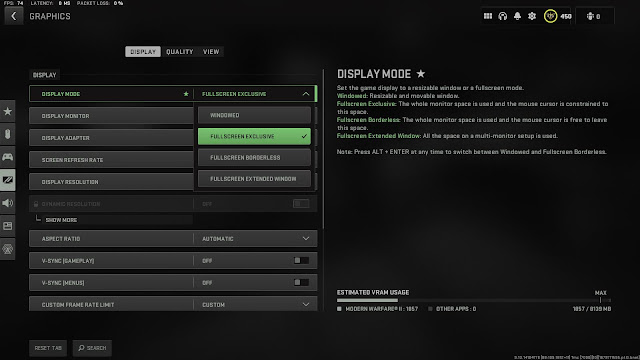
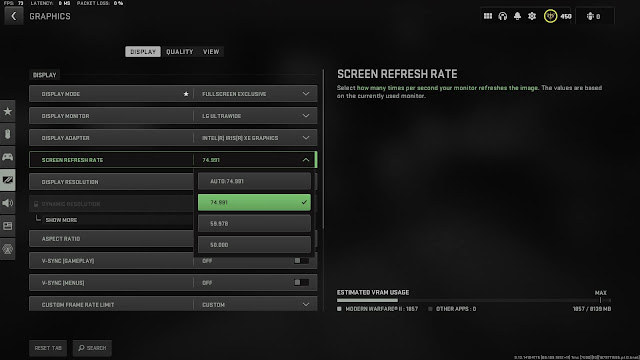

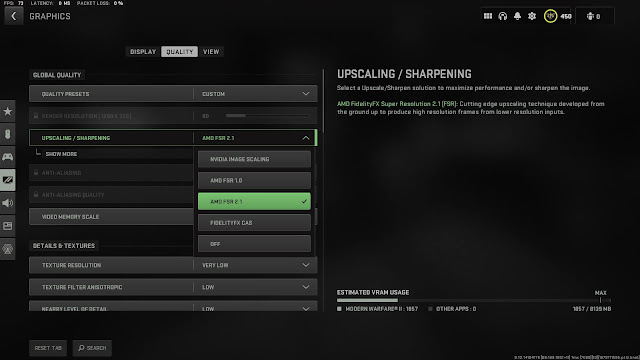
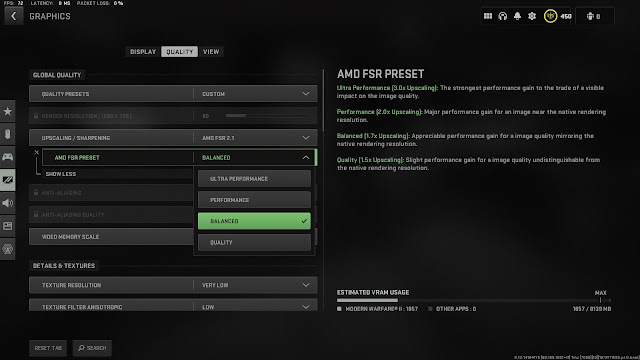
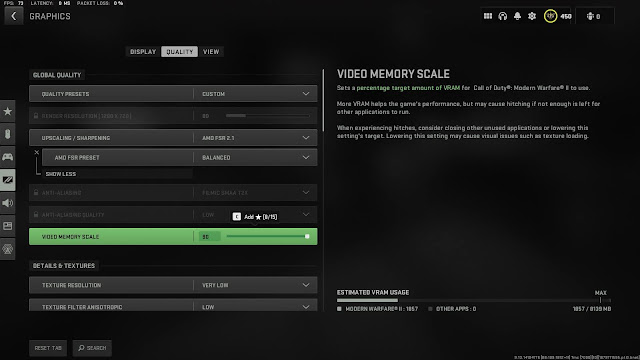
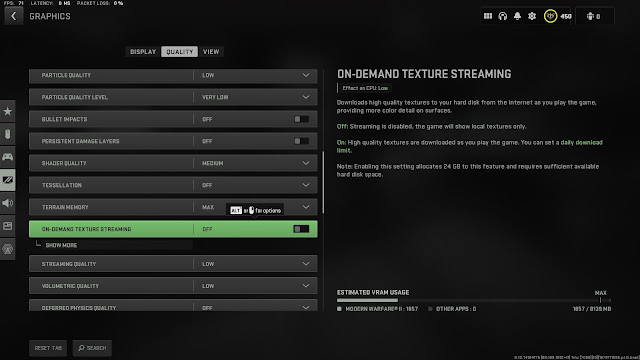


0 件のコメント:
コメントを投稿